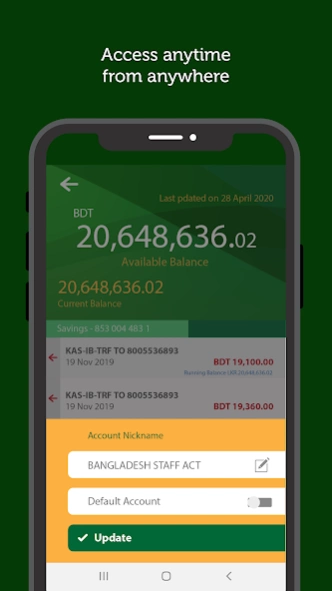CBC ePassbook Bangladesh 1.2.0
Free Version
Publisher Description
CBC ePassbook Bangladesh - Commercial Bank of Bangladesh Digitalised passbook
Commercial Bank introduced the ePassbook facility which is a mobile application which allows you to download and view your account transactions online on your Apple smart phones.
The Essentials
1. View your real time account balance and transactions of all your accounts
2. Access at any time from anywhere
3. Check all your transactions up to six years.
4. Check unrealised cheques and account holds.
The ePassbook facility provides you the account history of all your accounts in a similar manner of a savings passbook or a current account statement. This application provides an online-real time view of the account transactions.
Salient features
* Any eligible account holder who has a smart phone device with the lOS operating systems can enroll for the facility.
* You can self-register without visiting a Commercial Bank branch.
* If you have already installed ePassbook to your phone, you can update the app with this new version and re-set your access code.
* You can receive transaction notifications alert facility.
* ePassbook users can set the app to be opened according to their preference and convenience;
- Open application without opting for any security authentication
- Open application with local PIN authentication
- Open application with biometric authentication (if available in your device)
* You can check account balances
* View the real time view of the account transactions.
* You can set account nick names as per their preference for easy reference.
* Check exchange rates, interest rates
* Find locations of Bank's ATMs and branches.
* Search the transactions with the key names (Amount/Description/Date wise)
* Self-enroll/remove accounts from the accounts display
About CBC ePassbook Bangladesh
CBC ePassbook Bangladesh is a free app for Android published in the Accounting & Finance list of apps, part of Business.
The company that develops CBC ePassbook Bangladesh is Commercial Bank of Ceylon PLC.. The latest version released by its developer is 1.2.0.
To install CBC ePassbook Bangladesh on your Android device, just click the green Continue To App button above to start the installation process. The app is listed on our website since 2024-03-12 and was downloaded 2 times. We have already checked if the download link is safe, however for your own protection we recommend that you scan the downloaded app with your antivirus. Your antivirus may detect the CBC ePassbook Bangladesh as malware as malware if the download link to com.combankb.passbook is broken.
How to install CBC ePassbook Bangladesh on your Android device:
- Click on the Continue To App button on our website. This will redirect you to Google Play.
- Once the CBC ePassbook Bangladesh is shown in the Google Play listing of your Android device, you can start its download and installation. Tap on the Install button located below the search bar and to the right of the app icon.
- A pop-up window with the permissions required by CBC ePassbook Bangladesh will be shown. Click on Accept to continue the process.
- CBC ePassbook Bangladesh will be downloaded onto your device, displaying a progress. Once the download completes, the installation will start and you'll get a notification after the installation is finished.